How to install mumble?
Page 1 of 1
 How to install mumble?
How to install mumble?
1. If you have a previous version of mumble installed, make sure you uninstall it. Leave the "user preferences" box unchecked during uninstall and it will remember your settings and server info.
2. Download and Install the latest PR Mumble beta:
Download Links: PR mumble 0.5 (beta):
Download Size: 11.4MB
PrMumbleMurmur_v0.5beta_Installer.exe (Hosted by Reality Teamwork)
PrMumbleMurmur_v0.5beta_Installer.exe (Hosted by Sendspace)
3. Run the Audio Wizard (Configure -> Audio Wizard).
Follow the onscreen instructions.
TIP: During Device selection, Select your Soundcard from the drop down box as both the Input Device and Output Device. Selecting "Default Device" may have some adverse effects in mumble.
4. Go to Configure -> Settings then select the Shortcuts tab.
- "Local Speech" - Make sure you have this binded to a key. This transmits locally around your character and used for talking to players around you.
- "Squad Leader Radio" - Make sure you have this binded to a separate key than local speech. This transmits to all Squad Leaders if your a Squad Leader in the appropriate Squad Leader channel. It will transmit via "Radio", meaning non-positional and will transmit regardless of their distance to you. Use this ONLY in the squad leader channels to coordinate with other squad leaders on your team.
5. Go to the Server -> Connect screen and then go to the Custom Servers tab. You should have an entry with the following server information:
Code:
Label: PR Official Mumble Server
Address: 217.146.93.46
Port: 64738
Username: yournamehere (no spaces)
Password: none- Press Add and then Press Connect.
(A warning will pop up about about a certificate, just press Yes, it won't come up again.)
6. Once connected, join the channel of the PR game server that you will be playing on and load up PR. Remember that positional audio won't start until you join the server, both transmitting and receiving, so be sure not to transmit until you spawn into the game world. This limitation will hopefully be fixed in future versions of PR mumble.
TIP: Always remember to start Mumble before starting BF2 to avoid any Positional Audio Glitches!
7. Have fun and good luck! Report any problems in the project reality forums.
Additional Mumble Settings / Tweaks
Compression
- Quality = 10 (If your connection is bad or you notice in-game lag, lowering this setting will help)
- Audio per packet = 20ms (If your connection is bad or you notice in-game lag, raising this setting will help)
Mumble Audio Output for optimal sound levels
- Set Mumble Volume to 60%
- Set BF2 ingame effects to 50%
- Set BF2 VoIP to 100%
Overlay
- Enable Overlay - Mumble comes with an overlay that displays whos speaking, however it causes problems with BF2 Punkbuster and its best to keep it disabled at this time.
Mumble Links
Mumble Website: Mumble Main Page
Mumble Forums PR thread: https://sourceforge.net/forum/forum....orum_id=492606
Official Mumble FAQ: http://mumble.sourceforge.net/FAQ for more info.
Mumble SVN History / Changelog: http://mumble.svn.sourceforge.net/vi...mble/?view=log
--------------------------------------------------------------------------------
or for easy installation follow the pictures










2. Download and Install the latest PR Mumble beta:
Download Links: PR mumble 0.5 (beta):
Download Size: 11.4MB
PrMumbleMurmur_v0.5beta_Installer.exe (Hosted by Reality Teamwork)
PrMumbleMurmur_v0.5beta_Installer.exe (Hosted by Sendspace)
3. Run the Audio Wizard (Configure -> Audio Wizard).
Follow the onscreen instructions.
TIP: During Device selection, Select your Soundcard from the drop down box as both the Input Device and Output Device. Selecting "Default Device" may have some adverse effects in mumble.
4. Go to Configure -> Settings then select the Shortcuts tab.
- "Local Speech" - Make sure you have this binded to a key. This transmits locally around your character and used for talking to players around you.
- "Squad Leader Radio" - Make sure you have this binded to a separate key than local speech. This transmits to all Squad Leaders if your a Squad Leader in the appropriate Squad Leader channel. It will transmit via "Radio", meaning non-positional and will transmit regardless of their distance to you. Use this ONLY in the squad leader channels to coordinate with other squad leaders on your team.
5. Go to the Server -> Connect screen and then go to the Custom Servers tab. You should have an entry with the following server information:
Code:
Label: PR Official Mumble Server
Address: 217.146.93.46
Port: 64738
Username: yournamehere (no spaces)
Password: none- Press Add and then Press Connect.
(A warning will pop up about about a certificate, just press Yes, it won't come up again.)
6. Once connected, join the channel of the PR game server that you will be playing on and load up PR. Remember that positional audio won't start until you join the server, both transmitting and receiving, so be sure not to transmit until you spawn into the game world. This limitation will hopefully be fixed in future versions of PR mumble.
TIP: Always remember to start Mumble before starting BF2 to avoid any Positional Audio Glitches!
7. Have fun and good luck! Report any problems in the project reality forums.
Additional Mumble Settings / Tweaks
Compression
- Quality = 10 (If your connection is bad or you notice in-game lag, lowering this setting will help)
- Audio per packet = 20ms (If your connection is bad or you notice in-game lag, raising this setting will help)
Mumble Audio Output for optimal sound levels
- Set Mumble Volume to 60%
- Set BF2 ingame effects to 50%
- Set BF2 VoIP to 100%
Overlay
- Enable Overlay - Mumble comes with an overlay that displays whos speaking, however it causes problems with BF2 Punkbuster and its best to keep it disabled at this time.
Mumble Links
Mumble Website: Mumble Main Page
Mumble Forums PR thread: https://sourceforge.net/forum/forum....orum_id=492606
Official Mumble FAQ: http://mumble.sourceforge.net/FAQ for more info.
Mumble SVN History / Changelog: http://mumble.svn.sourceforge.net/vi...mble/?view=log
--------------------------------------------------------------------------------
or for easy installation follow the pictures










 Similar topics
Similar topics» [Tutorial] How To Install IceChat ?
» [Tutorial]How to install Colloquy .
» *Evil* Mumble Server
» irc server and mumble server
» [Tutorial]How to install Colloquy .
» *Evil* Mumble Server
» irc server and mumble server
Page 1 of 1
Permissions in this forum:
You cannot reply to topics in this forum|
|
|

 Home
Home
